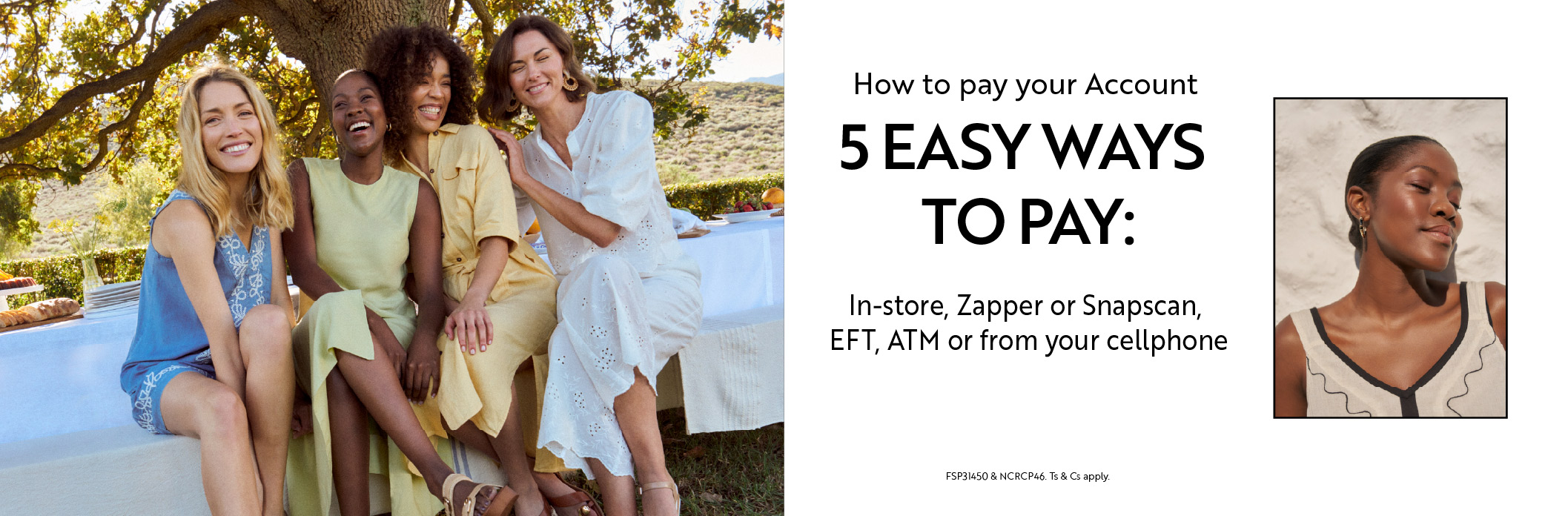
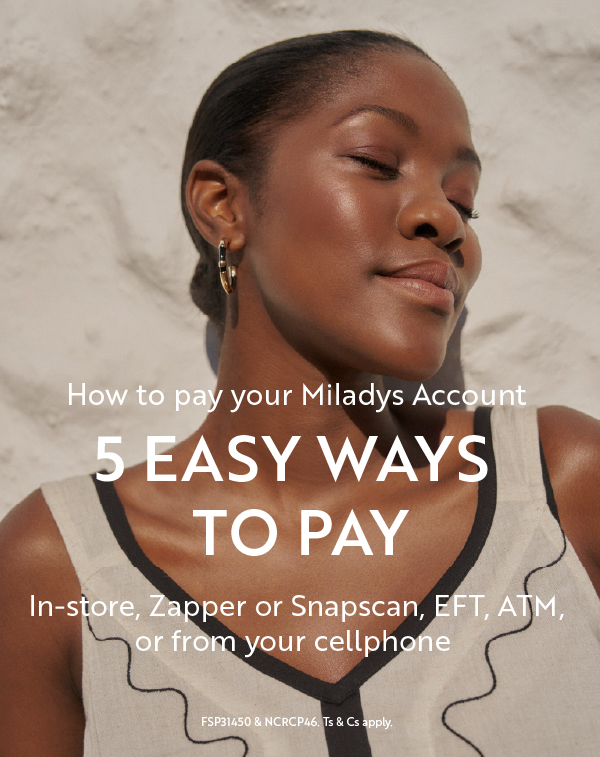

Paying your Miladys Account is easy
There are 5 easy ways for you to choose to pay your Miladys Account.
Cellphone
You can pay your account with your cellphone - dial *120*140#
In-Store
You can make payments at any of the 6 Mr Price Group Brand Stores - Miladys, Sheet Street, Mr Price, Mr Price Home, Mr Price Cellular and Mr Price Sport
Zapper and Snapscan
You can pay your account when you receive your digital statement, there is a zapper and snapscan code.
ATM Payment
Add Miladys as a beneficiary, details below.
Internet Payment
Add Miladys as a beneficiary, details below.
PAY BY CELLPHONE
Pay straight from your phone by dialling *120*410# and follow the prompts.
PAY IN-STORE
You can make payments at any of the 6 Mr Price Group Brand Stores - Miladys, Sheet Street, Mr Price, Mr Price Home, Mr Price Cellular and Mr Price Sport.
*Interest free accounts can only be paid at a Miladys store (not at other Mr Price Group Barnd stores).
PAY VIA ZAPPER OR SNAPSCAN
- Open your digital statement.
- Click on the Zapper/Snap Scan tab that says "click to pay".
- You will be automatically directed to the payment channel to pay.
PAY AT AN ATM
Add Miladys as a beneficiary to make payment.
Bank Details:
- Beneficiary: MILADYS
- Bank: ABSA
- Brach Code: 632005
- Account Number: 407 4766 767
- Payment Reference: Your 10-digit Miladys Account Number
EFT - INTERNET PAYMENT
Add Miladys as a beneficiary to make payment.
Bank Details:
- Beneficiary: MILADYS
- Bank: ABSA
- Brach Code: 632005
- Account Number: 407 4766 767
- Payment Reference: Your 10-digit Miladys Account Number
When paying via EFT or ATM, remember to use your 10-digit Miladys Account Number (as it appears on your statement) as your beneficiary reference.
This way, your payments will be updated correctly every time, and delays will be avoided.
FSP31450 & NCRCP46. Ts & Cs apply.
PLEASE NOTE:
* Miladys interest free accounts do not qualify for one card cross shopping or to make payments at any division. Interest free accounts can only be paid at a Miladys store.