We’re here to help!
If your question is not listed below, please contact us directly.
Delivery & Returns
You can expect to receive your package within 4 to 7 working days. Please check your order status on Miladys.com.
You can choose between two convenient delivery options:
- Door-to-Door - We can deliver to your home or work with the door-to-door option. There are certain outlying areas in RSA where orders will be delayed.
- Click and Collect- All South African stores are now Click and Collect stores.
|
Delivery |
How much will it cost? |
|
Click + Collect Economy |
R10 |
|
Door to Door Economy |
R45 |
Get FREE delivery on purchases over R1000!
No
To track your order, you can choose from the following:
- Visit miladys.com and select "Track my Order" at the bottom of the page. Enter your order number and we'll tell you the status of your order!
- You can also track the status of your order by logging into your profile on miladys.com and clicking on "My Orders". Once you have selected the order that you wish to track, you will be able to see if your order has been received by us if it has been shipped to you, and if it has arrived at the store of your choice. You will be able to track whether the order has been delivered to the address that you have chosen. We will also send you emails to let you know how your order is progressing. You can also contact us if you would like help with tracking your order."
While we’d love to bring you all the items you’ve ordered, the items were out of stock at the time of packing your order. Please keep an eye on your inbox for refund information for the items that we were unable to deliver to you during this time.
You will only be able to order merchandise that is in stock. If your size is not available, then you will not be able to select that size. However, if we find an item is in stock but not suitable for sale, for reasons beyond our control, we will remove it from your bag and ship the order excluding that item and refund the value of the removed item. Should you have an item in your bag that was in stock but subsequently is out of stock, you will be prompted to remove the out of stock items before proceeding to check out.
We'll be sad that you want to cancel your order but happy to help! All you need to do is contact our Call Centre agents on or drop us a mail at, include your order number and request and we will be able to cancel your order and refund the payment using the oariginal payment method.
It all depends on the payment method you used when you placed your order. Here are the different times based on the different payment options:
- Credit Card: This will take 5-7 working days (excluding weekends and public holidays) to reflect in your account.
- MILADYS Account: This will take 24-48 hours to reflect in your account.
- Gift Voucher & EFT Payments: It will take 24-48 hours for a voucher to be emailed to you.
You may return your order to drop it off at your nearest MILADY'S store for FREE (conditions apply).
- All return items must be in good condition with barcodes still attached.
- You’ll find your proof of purchase form in your delivery bag or you can print it from your order history once you’ve logged in.
- You’ll only get your cashback once we’ve received your items and checked that they’re in good condition. If you’ve paid via EFT, we’ll issue you with a Gift card to the value of your credit. Sorry! We can’t accept returns on pierced jewellery, underwear, swimwear or cosmetics – unless they arrived damaged.
7 to 10 working days
Returning your order to any one of our MILADYS stores is totally FREE.
You have two options to return your order:
- You can return it to your nearest MILADYS store for free
(conditions apply). This is the easiest method. All return items must be in good condition with barcodes still attached. - You’ll find your proof of purchase form in your delivery bag or you can print it from your order history once you’ve logged in.
- You’ll only get your cash back once we’ve received your items and checked that they’re in good condition. If you’ve paid via EFT, we’ll issue you with a Gift card to the value of your credit.
Sorry! We can’t accept returns on pierced jewellery, underwear or cosmetics – unless they arrived damaged.
No, you can only return your order to a MILADY'S store. For your nearest MILADY'S store, use our store locator service online. service online.
If you return your merchandise to one of our stores, we will credit you immediately as follows (subject to our Returns Terms and Conditions):
- If you purchased using a credit card or a cheque/debit card we will refund the card that you used. Please make sure that you bring the card that you used to purchase your merchandise with you so that we can process the credit for you, failing which we will have to issue you with a Gift card to the value of your credit.
- If you purchased using your MILADYS account, we will credit your account or issue you with a Gift Card to the value of your credit;
- If you purchased using cash, we will credit you with cash or we will issue you with a Gift card to the value of your credit;
- If you purchased using a Gift card we will issue you with another Gift card to the value of your credit;
- If you purchased via Instant EFT, we will attempt to refund you back in into your account or issue you with a Gift card to the value of your credit. Note: You will need to bring along your proof of purchase with you (you can either print this from your account profile online or you can bring along the delivery note that would have been included in your delivery parcel).
If you return your order via the Post Office or Courier, then:
- We will only process your credit once we have received and processed your return. This may take up to 14 days.
- You will only be credited for the merchandise that you have returned if it is in the same condition that it was before it was delivered to you. We will not refund you the delivery cost, and the return cost (in the case of a courier return) will be deducted from the value of your credit. If you purchased using a credit card or a cheque card we will refund the card that you used.
- If you purchased using your MRP money account, we will credit your account or issue you with an electronic Gift Card to the value of your credit;
- If you purchased using cash, we will issue you with an Electronic Gift card to the value of your credit;
- If you purchased using a Gift card we will issue you with an Electronic Gift card to the value of your credit;
- If you purchased via Instant EFT, we will attempt to refund you back in into your account or issue you with a Gift card to the value of your credit.
Should you receive a damaged or soiled item you will be requested to take a pic of the damaged/soiled item and fill out a Return Enquiry on our Help page.
A Customer Care agent will then contact you regarding the return, replacement or refund.
Should you receive a damaged or soiled item you will be requested to take a pic of the damaged/soiled item and fill out a Return Enquiry on our Help page.
A Customer Care agent will then contact you regarding the return, replacement or refund.
You can choose between two super convenient delivery options:
- We can deliver to your home or work with our Door to Door option. There are certain outlying areas in South Africa where orders may potentially be delayed.
This should not happen. Your delivery invoice should reflect exactly what has been delivered. Please contact us and we will rectify this.
No, we are only able to accept card payments via our website. You can use the following South African cards: MasterCard, Visa, MILADYS Account Card, MILADYS Gift Card.
Our delivery agents are not authorised to accept goods for return on delivery. You have two options to return your order:
You can return it to your nearest MILADYS store for free (conditions apply). This is the easiest method.
You can also return your order via the Post Office or via Courier. If you choose one of these options you will need to pay for the cost of the return. To make a return using one of these channels you will need to package your return and insert the return confirmation page into the package (you can either print the return confirmation online or you can fill in the printed one that we sent you with your order). Please make sure that the address is legible on the package:
- MILADYS Returns DC
- 222 Umgeni Road
- Greyville
- Durban
- KZN
- 4001
- South Africa
If you select the Post Office option:
- Then drop off at your nearest Post Office. Note: you will need to pay the Post Office directly when you hand the package over to them. Also note that it may take up to two weeks for the Post Office to get the return package to us.
If you select the Courier option:
- The courier will collect from you at your designated address. Note, you will not need to pay the courier directly for returning your merchandise, we will pay the courier and deduct the cost from your final credit once we have received and processed your returned merchandise. Make sure that you insert the return confirmation page into the package (you can either print the return confirmation online or you can fill in the printed one that we sent you with your order).
We can help you right here, right now. So if you want to return items via post/courier or have any other questions, just click on the "Need any help?" tab at the bottom of the page.
Psst! Don’t forget…
All return items must be in good condition with barcodes still attached. If you return items via post/courier you’ll need to pay the cost of the return. You’ll find your proof of purchase form in your delivery bag or you can print it from your order history once you’ve logged in. You’ll only get your cash back once we’ve received your items and checked that they’re in good condition. If you’ve paid via EFT, we’ll issue you with a Gift card to the value of your credit. Sorry! We can’t accept returns on pierced jewellery, underwear or cosmetics – unless they arrived damaged.
To track your order, you can choose from the following:
- Visit miladys.com and select "track my order" at the bottom of the page. Enter your order number and we'll tell you the status of your order!
- You can also track the status of your order by logging into your profile on miladys.com and clicking on "My Orders". Once you have selected the order that you wish to track, you will be able to see if your order has been received by us, if it has been shipped to you and if it has arrived at the store of your choice. You will be able to track whether the order has been delivered to the address that you have chosen. We will also send you emails to let you know how your order is progressing. You can also contact us if you would like help with tracking your order.
Yes, you can, if the order is not printed yet we can update it for you on our systems. You will need to contact customer care helpdesk to do this. If the order is already printed then we need to notify the store.
Depending on the business approach – usually the customer can’t request to be refunded the difference just because an item is on sale now – if you want the item at sale price then you need to cancel your order and place a new one.
You can choose between two convenient delivery options:
- Door to Door - We can deliver to your home or work with the door to door option. There are certain outlying areas in RSA where orders will be delayed.
- Click and Collect- There are currently only 3 stores that you can collect your orders from. These are Clearwater mall, Canal walk and Pavillion.
|
Delivery |
How much will it cost? |
|
Click + Collect Economy |
R5 |
|
Door to Door Economy |
R45 |
Get FREE delivery on purchases over R1000!
No
To track your order, you can choose from the following:
- Visit miladys.com and select ""track my order"" at the bottom of the page. Enter your order number and we'll tell you the status of your order!
- You can also track the status of your order by logging into your profile on miladys.com and clicking on ""My Orders"". Once you have selected the order that you wish to track, you will be able to see if your order has been received by us, if it has been shipped to you and if it has arrived at the store of your choice. You will be able to track whether the order has been delivered to the address that you have chosen. We will also send you emails to let you know how your order is progressing. You can also contact us if you would like help with tracking your order."
It all depends on the payment method you used when you placed your order. Here are the different times based on the different payment options:
- Credit Card: This will take 5-7 working days (excluding weekends and public holidays) to reflect in your account.
- MILADYS Account: This will take 24-48 hours to reflect in your account.
- Gift Voucher & EFT Payments: It will take 24-48 hours for a voucher to be emailed to you.
You may return your order to drop it off at your nearest MILADY'S store for FREE (conditions apply).
- All return items must be in good condition with barcodes still attached.
- You’ll find your proof of purchase form in your delivery bag or you can print it from your order history once you’ve logged in.
- You’ll only get your cashback once we’ve received your items and checked that they’re in good condition. If you’ve paid via EFT, we’ll issue you with a Gift card to the value of your credit. Sorry! We can’t accept returns on pierced jewellery, underwear, swimwear or cosmetics – unless they arrived damaged.
7 to 10 working days
Returning your order to any one of our MILADYS stores is totally FREE.
You have two options to return your order:
- You can return it to your nearest MILADYS store for free
(conditions apply). This is the easiest method. All return items must be in good condition with barcodes still attached. - You’ll find your proof of purchase form in your delivery bag or you can print it from your order history once you’ve logged in.
- You’ll only get your cash back once we’ve received your items and checked that they’re in good condition. If you’ve paid via EFT, we’ll issue you with a Gift card to the value of your credit.
Sorry! We can’t accept returns on pierced jewellery, underwear or cosmetics – unless they arrived damaged.
No, you can only return your order to a MILADY'S store. For your nearest MILADY'S store, use our store locator service online. service online.
If you return your merchandise to one of our stores, we will credit you immediately as follows (subject to our Returns Terms and Conditions):
- If you purchased using a credit card or a cheque/debit card we will refund the card that you used. Please make sure that you bring the card that you used to purchase your merchandise with you so that we can process the credit for you, failing which we will have to issue you with a Gift card to the value of your credit.
- If you purchased using your MILADYS account, we will credit your account or issue you with a Gift Card to the value of your credit;
- If you purchased using cash, we will credit you with cash or we will issue you with a Gift card to the value of your credit;
- If you purchased using a Gift card we will issue you with another Gift card to the value of your credit;
- If you purchased via Instant EFT, we will attempt to refund you back in into your account or issue you with a Gift card to the value of your credit. Note: You will need to bring along your proof of purchase with you (you can either print this from your account profile online or you can bring along the delivery note that would have been included in your delivery parcel).
If you return your order via the Post Office or Courier, then:
- We will only process your credit once we have received and processed your return. This may take up to 14 days.
- You will only be credited for the merchandise that you have returned if it is in the same condition that it was before it was delivered to you. We will not refund you the delivery cost, and the return cost (in the case of a courier return) will be deducted from the value of your credit. If you purchased using a credit card or a cheque card we will refund the card that you used.
- If you purchased using your MRP money account, we will credit your account or issue you with an electronic Gift Card to the value of your credit;
- If you purchased using cash, we will issue you with an Electronic Gift card to the value of your credit;
- If you purchased using a Gift card we will issue you with an Electronic Gift card to the value of your credit;
- If you purchased via Instant EFT, we will attempt to refund you back in into your account or issue you with a Gift card to the value of your credit.
Should you receive a damaged or soiled item you will be requested to take a pic of the damaged/soiled item and fill out a Return Enquiry on our Help page.
A Customer Care agent will then contact you regarding the return, replacement or refund.
Should you receive a damaged or soiled item you will be requested to take a pic of the damaged/soiled item and fill out a Return Enquiry on our Help page.
A Customer Care agent will then contact you regarding the return, replacement or refund.
You can choose between two super convenient delivery options:
- We can deliver to your home or work with our Door to Door option. There are certain outlying areas in South Africa where orders may potentially be delayed.
This should not happen. Your delivery invoice should reflect exactly what has been delivered. Please contact us and we will rectify this.
No, we are only able to accept card payments via our website. You can use the following South African cards: MasterCard, Visa, MILADYS Account Card, MILADYS Gift Card.
Our delivery agents are not authorised to accept goods for return on delivery. You have two options to return your order:
You can return it to your nearest MILADYS store for free (conditions apply). This is the easiest method.
You can also return your order via the Post Office or via Courier. If you choose one of these options you will need to pay for the cost of the return. To make a return using one of these channels you will need to package your return and insert the return confirmation page into the package (you can either print the return confirmation online or you can fill in the printed one that we sent you with your order). Please make sure that the address is legible on the package:
- MILADYS Returns DC
- 222 Umgeni Road
- Greyville
- Durban
- KZN
- 4001
- South Africa
If you select the Post Office option:
- Then drop off at your nearest Post Office. Note: you will need to pay the Post Office directly when you hand the package over to them. Also note that it may take up to two weeks for the Post Office to get the return package to us.
If you select the Courier option:
- The courier will collect from you at your designated address. Note, you will not need to pay the courier directly for returning your merchandise, we will pay the courier and deduct the cost from your final credit once we have received and processed your returned merchandise. Make sure that you insert the return confirmation page into the package (you can either print the return confirmation online or you can fill in the printed one that we sent you with your order).
We can help you right here, right now. So if you want to return items via post/courier or have any other questions, just click on the "Need any help?" tab at the bottom of the page.
Psst! Don’t forget…
All return items must be in good condition with barcodes still attached. If you return items via post/courier you’ll need to pay the cost of the return. You’ll find your proof of purchase form in your delivery bag or you can print it from your order history once you’ve logged in. You’ll only get your cash back once we’ve received your items and checked that they’re in good condition. If you’ve paid via EFT, we’ll issue you with a Gift card to the value of your credit. Sorry! We can’t accept returns on pierced jewellery, underwear or cosmetics – unless they arrived damaged.
To track your order, you can choose from the following:
- Visit miladys.com and select "track my order" at the bottom of the page. Enter your order number and we'll tell you the status of your order!
- You can also track the status of your order by logging into your profile on miladys.com and clicking on "My Orders". Once you have selected the order that you wish to track, you will be able to see if your order has been received by us, if it has been shipped to you and if it has arrived at the store of your choice. You will be able to track whether the order has been delivered to the address that you have chosen. We will also send you emails to let you know how your order is progressing. You can also contact us if you would like help with tracking your order.
Yes, you can, if the order is not printed yet we can do it in Magento, if the order is already printed then we need to notify the store.
Depending on the business approach – usually the customer can’t request to be refunded the difference just because an item is on sale now – if you want the item at sale price then you need to cancel your order and place a new one.
General Online
It is really easy!
From your mobile phone or your PC you can register to shop with us. Then simply navigate around our site and choose the items you want to purchase and add them to your shopping bag by clicking on the "ADD TO BAG" button. Some items may require you to select your colour and size. The next step is the checkout: You will be prompted for your delivery option, and you can then choose your preferred payment option (see payment options for more info). Once you have completed your purchase we will then send you an e-mail to confirm that your purchase has been received by us, we will also keep you informed on the status of your order along the way.
We're doing our best to make sure our website is packed with the winter essentials you need to stay warm. We will be updating our product range on an ongoing basis over the next few weeks to bring you the latest items we have available.
There are two ways to find what you're looking for.
- You can select the category that you want to shop in (e.g. dresses, shoes, denim).
- Once you have selected what you want to view, you can sort it in several ways. For example, you can sort from lowest price to highest price, and you can ask that only the sizes that you want to shop for are shown to you. You can also choose how many items are shown per page as well as how many items are shown per row.
- You can type in what you are looking for using the search icon at the top of the page and we will show you any items that relate to your search criteria. Our online store is separate from our physical stores, and as such, items that are available online may not be available in-store or vice versa.
A good place to start is with our MILADYS Fit Guide which will tell you all about the fits of our products. Or, once you have selected the product you want to purchase, you can click on the "View Size Chart" button next to the product image. This will show you a chart that will help you select the correct size for your dimensions. If you buy an item and you are not happy with the fit, you are more than welcome to return it to any MILADYS store for free.
(Please refund policy.)
MILADYS subscribes to the highest security and encryption standards, allowing our customers to shop with an absolute peace of mind!
- Card payments - Through the use of 3D Secure / Payer Authentication, online card payments are now authenticated and verified, allowing for protection against any unauthorized use should your card be lost or stolen. Instant EFT - There are several security measures in place to protect you and your money throughout the payment process. SiD Instant EFT doesn’t store your personal data such as your banking login details, ensuring that sensitive financial information is kept secure. SiD Instant EFT links with your bank’s online system and requires you to authorise your transactions with a One Time Pin (OTP) that will get sent to you via a push message on your phone or within your banking app
3D Secure or Payer Authentication (MasterCard® SecureCode™ and Verified by Visa) provides an additional layer of security and protects you, the cardholder when making an online purchase using a debit or credit card. Your bank identifies you using a previously selected One-Time Pin or password and therefore knows that it's you are shopping online. In doing so, no fraudulent transactions can be made if your card has been lost or stolen - giving you more control of your shopping experience.
You can shop in total confidence knowing that your credit card details are safe and secure.
The following banks have pre-enrolled all Visa and MasterCard credit cards.
- All you need to do is follow the instructions below to check / activate your card now at no extra cost!
Absa - check / activate your card - Nedbank - check / activate your card
- Standard Bank - check / activate your card
- FNB:
- Log on to your FNB Online Banking profile and follow these prompts:
- Select the "My Bank Accounts" tab
- Select the "My Cards" sub tab
- Click on "Activate Now" in the "Verified by Visa" column for the card that you would like to activate
- Capture the relevant details
- You will be sent an OTP to your mobile phone which you will then need to enter on your online banking profile
- Once done, your card will be activated for 3D Secure/Payer Authentication online banking.
- Investec:
- Please use your credit card pin when prompted to submit the one-time password (OTP).
To find out more about 3D Secure / Payer Authentication or if you are experiencing any difficulties upon checkout, feel free to contact our customer care on 08610 66639.
- Please contact your bank to find out how you can enrol for 3D Secure or Payer Authentication on your credit card.
- Certain credit card issuers, such as American Express and Diners Club, do not subscribe to 3D Secure / Payer Authentication yet.
- These cardholders will not be required to enter a One-Time Pin or Password when shopping online.
You have four different options:
- You can pay using a credit card;
- You can pay using a cheque or debit card (only eCommerce enabled debits cards are currently supported.);
- You can pay using your MILADYS account
- You can pay using SiD Instant EFT
SiD Instant EFT (Electronic Fund Transfer) has been one of South Africa’s most trusted online payment methods since 2007. SiD allows you to make hassle-free online payments by linking directly to your Internet Banking, pre-populating the payment details and directing you right back, where you will then get your payment confirmation.
With SiD, there’s no shopper registration and 100% protection. You can complete a SiD Instant EFT payment in 5 simple steps:
- Select the SiD Instant EFT payment option at checkout.
- Select your bank.
- Login to your existing, secure Internet banking.
- Select the bank account you wish to pay from (If you have more than one account linked to your internet banking profile).
- Enter the OTP received from your bank or respond to a push message received from your bank to complete the payment.
It's that easy and super safe!
Why did we change our Manual EFT process?
- We believe that paying online should be simple, speedy and safe. In the past, our Manual EFT option meant you had to wait up to 48 hours for your payment to clear, which meant a delay in your delivery. The process also required you to use your order number as your reference, which led to a lot of mistakes. An all-around inconvenient process! This is why we have added a new Instant EFT payment option provided by SiD and Owzo.
We'll be sad to hear that but happy to help! You can return any item for free to one of our MILADYS stores. See "How can I return my order or part of my order?” for an explanation on return procedures and costs or view our Returns Terms and Conditions.
The easiest way is to chat with us using the live chat on our website, call us on 08610 66639 or leave us a message on our Help page. We'll get back to you right away!
Sure thing! Simply click on the "FORGOT PASSWORD?" link on the "Sign In" page. We will then email you a link where you can reset a new password. You will be given three chances to enter the correct password, after which your profile will be locked. If this happens, you will need to contact us, and we'll send you an email with a link to reset your password.
Simply enter your email address in the "Sign me up to your newsletter" section at the bottom of our website. You can select the type of content you want to receive. If at any time you want to stop getting our newsletter, click on the "update preferences" button at the bottom of the any of your emails to stop any unwanted emails or you can simply "unsubscribe" from all newsletters. You can also unsubscribe from your online profile.
Competitions run by MILADY'S will only ever be posted on our official website:
www.miladys.com and our official social media pages using @miladysoffical or @miladyssa on Facebook and Instagram. If someone phones you to tell you about a new MILADY'S competition and asks you to pay an entry fee, it won’t be rude to hang up. That’s a scam call! The only time someone from MILADY'S will call you is to notify you that have won a competition that you entered, via the correct channels. Click here to read our competition terms and conditions.
You can apply at your favourite MILADYS store or visit our careers page on our official website: www.mrpcareers.com
Courier sends out an sms before delivery – customer can reply to that SMS to notify the courier company.
Added cost if it’s going to a new address now, so no – if it’s at the same address then that’s fine.
No, we do not include any of the import customs, duties or taxes. Each country is different, and the recipient will be responsible for the respective import customs, duties or taxes charged in their country. Delivery cost is included and can be seen here. We only deliver to South Africa.
It's easy! Simply follow the easy steps by clicking on the Gift voucher link. You can choose the value of the voucher you want to send; you can also choose who you want to send it to, how you want to send it (via e-mail or SMS) and you can even personalise the voucher with a note from yourself. Once the recipient has received the voucher, they can redeem it by entering the unique code into the promotion code area of the checkout page. What's more, if the recipient wants to spend more than the value of the gift card, they can top-up their purchase with another form of payment such as a credit card. Still got questions? Call us on 08610 66639 or contact us on our Help page.
Three years from date of purchase. Please keep your gift voucher safe as they are not transferable for cash and can't be replaced if lost or stolen.
Of course, you can. Simply enter the address of the person and their name when you select your shipping option (you will need to select the Courier option to do so).
It's easy. Select the items that you wish to purchase by adding them to your bag. Once you click through to your bag, you can enter your voucher or coupon number into the field provided. Make sure you enter the code exactly right - once you have done so the voucher or coupon terms will automatically be included in your transaction.
Simply select the merchandise that you wish to buy by adding it to your cart and then proceeding with your checkout. On the Bag Summary page, you will be given the option to enter your voucher number. Make sure that you enter the code correctly - and then you are done! The gift card value will automatically be deducted from your purchase value. You can then top up your purchase with another payment type like your MILADYS account or a credit card, if you need to.
Sure thing! If you have forgotten your username, please refer to the original account confirmation email that was sent to your email address. Simply click on the "FORGOT PASSWORD?"" link on the "Sign In" page. We will then email you a link where you can reset a new password. You will be given three chances to enter the correct password, after which your profile will be locked. If this happens, you will need to contact us, and we'll send you an email with a link to reset your password.
Unfortunately not at this time.
You can pay for your order with any MasterCard or Visa credit card, as well as MILADYS Account Card.
Not yet. We will be introducing other payment methods as soon as we can.
Not at this stage
Yes, absolutely! We accept payment or part payment with MILADYS gift cards, MILADYS account card and Visa/Mastercard bank cards.
When placing an order on site – can I select if an item or the whole cart is a gift? If we can, then we can have it reflect on the picking slip on each “Gift yes/no” based on that the store determine if a gift slip is needed.
Yes, this is only available in selected stores for now.
Yes! We use the highest standard of encryption when passing payment information between your computer and our website. In addition, credit card details which are used for payment on our website are handled according to international best-practice standards with key data removed and encrypted. We do not record or retain any of the PIN or CVV numbers which are used for authentication of your card.
Your CVV number can be found on the back of your bank debit or credit card.
Please send an email to customerfriend@miladys.com with a description of what you are looking for and one of our associates will try their best to help you. You can also inbox us on Facebook or Instagram
Please send an email to customerfriend@miladys.com or help@miladys.com with a description of what you are looking for and one of our associates will try their best to help you. You can also inbox us on Facebook or Instagram
Yes, you can. We are following stringent health and safety protocols to ensure your and our store associates’ safety.
It is really easy!
From your mobile phone or your PC you can register to shop with us. Then simply navigate around our site and choose the items you want to purchase and add them to your shopping bag by clicking on the "ADD TO BAG" button. Some items may require you to select your colour and size. The next step is the checkout: You will be prompted for your delivery option, and you can then choose your preferred payment option (see payment options for more info). Once you have completed your purchase we will then send you an e-mail to confirm that your purchase has been received by us, we will also keep you informed on the status of your order along the way.
We're doing our best to make sure our website is packed with the winter essentials you need to stay warm. We will be updating our product range on an ongoing basis over the next few weeks to bring you the latest items we have available.
There are two ways to find what you're looking for.
- You can select the category that you want to shop in (e.g. dresses, shoes, denim).
- Once you have selected what you want to view, you can sort it in several ways. For example, you can sort from lowest price to highest price, and you can ask that only the sizes that you want to shop for are shown to you. You can also choose how many items are shown per page as well as how many items are shown per row.
- You can type in what you are looking for using the search icon at the top of the page and we will show you any items that relate to your search criteria. Our online store is separate from our physical stores, and as such, items that are available online may not be available in-store or vice versa.
A good place to start is with our MILADYS Fit Guide which will tell you all about the fits of our products. Or, once you have selected the product you want to purchase, you can click on the "View Size Chart" button next to the product image. This will show you a chart that will help you select the correct size for your dimensions. If you buy an item and you are not happy with the fit, you are more than welcome to return it to any MILADYS store for free.
(Please refund policy.)
MILADYS subscribes to the highest security and encryption standards, allowing our customers to shop with an absolute peace of mind!
- Card payments - Through the use of 3D Secure / Payer Authentication, online card payments are now authenticated and verified, allowing for protection against any unauthorized use should your card be lost or stolen. Instant EFT - There are several security measures in place to protect you and your money throughout the payment process. SiD Instant EFT doesn’t store your personal data such as your banking login details, ensuring that sensitive financial information is kept secure. SiD Instant EFT links with your bank’s online system and requires you to authorise your transactions with a One Time Pin (OTP) that will get sent to you via a push message on your phone or within your banking app
3D Secure or Payer Authentication (MasterCard® SecureCode™ and Verified by Visa) provides an additional layer of security and protects you, the cardholder when making an online purchase using a debit or credit card. Your bank identifies you using a previously selected One-Time Pin or password and therefore knows that it's you are shopping online. In doing so, no fraudulent transactions can be made if your card has been lost or stolen - giving you more control of your shopping experience.
You can shop in total confidence knowing that your credit card details are safe and secure.
The following banks have pre-enrolled all Visa and MasterCard credit cards.
- All you need to do is follow the instructions below to check / activate your card now at no extra cost!
Absa - check / activate your card - Nedbank - check / activate your card
- Standard Bank - check / activate your card
- FNB:
- Log on to your FNB Online Banking profile and follow these prompts:
- Select the "My Bank Accounts" tab
- Select the "My Cards" sub tab
- Click on "Activate Now" in the "Verified by Visa" column for the card that you would like to activate
- Capture the relevant details
- You will be sent an OTP to your mobile phone which you will then need to enter on your online banking profile
- Once done, your card will be activated for 3D Secure/Payer Authentication online banking.
- Investec:
- Please use your credit card pin when prompted to submit the one-time password (OTP).
To find out more about 3D Secure / Payer Authentication or if you are experiencing any difficulties upon checkout, feel free to contact our customer care on 08610 66639.
- Please contact your bank to find out how you can enrol for 3D Secure or Payer Authentication on your credit card.
- Certain credit card issuers, such as American Express and Diners Club, do not subscribe to 3D Secure / Payer Authentication yet.
- These cardholders will not be required to enter a One-Time Pin or Password when shopping online.
You have four different options:
- You can pay using a credit card;
- You can pay using a cheque or debit card (only eCommerce enabled debits cards are currently supported.);
- You can pay using your MILADYS account
- You can pay using SiD Instant EFT
SiD Instant EFT (Electronic Fund Transfer) has been one of South Africa’s most trusted online payment methods since 2007. SiD allows you to make hassle-free online payments by linking directly to your Internet Banking, pre-populating the payment details and directing you right back, where you will then get your payment confirmation.
With SiD, there’s no shopper registration and 100% protection. You can complete a SiD Instant EFT payment in 5 simple steps:
- Select the SiD Instant EFT payment option at checkout.
- Select your bank.
- Login to your existing, secure Internet banking.
- Select the bank account you wish to pay from (If you have more than one account linked to your internet banking profile).
- Enter the OTP received from your bank or respond to a push message received from your bank to complete the payment.
It's that easy and super safe!
Why did we change our Manual EFT process?
- We believe that paying online should be simple, speedy and safe. In the past, our Manual EFT option meant you had to wait up to 48 hours for your payment to clear, which meant a delay in your delivery. The process also required you to use your order number as your reference, which led to a lot of mistakes. An all-around inconvenient process! This is why we have added a new Instant EFT payment option provided by SiD and Owzo.
We'll be sad to hear that but happy to help! You can return any item for free to one of our MILADYS stores. See "How can I return my order or part of my order?” for an explanation on return procedures and costs or view our Returns Terms and Conditions.
The easiest way is to chat with us using the live chat on our website, call us on 08610 66639 or leave us a message on our Help page. We'll get back to you right away!
Sure thing! Simply click on the "FORGOT PASSWORD?" link on the "Sign In" page. We will then email you a link where you can reset a new password. You will be given three chances to enter the correct password, after which your profile will be locked. If this happens, you will need to contact us, and we'll send you an email with a link to reset your password.
Simply enter your email address in the "Sign me up to your newsletter" section at the bottom of our website. You can select the type of content you want to receive. If at any time you want to stop getting our newsletter, click on the "update preferences" button at the bottom of the any of your emails to stop any unwanted emails or you can simply "unsubscribe" from all newsletters. You can also unsubscribe from your online profile.
Competitions run by MILADY'S will only ever be posted on our official website:
www.miladys.com and our official social media pages using @miladysoffical or @miladyssa on Facebook and Instagram. If someone phones you to tell you about a new MILADY'S competition and asks you to pay an entry fee, it won’t be rude to hang up. That’s a scam call! The only time someone from MILADY'S will call you is to notify you that have won a competition that you entered, via the correct channels.Click here to read our competition terms and conditions.
You can apply at your favourite MILADYS store or visit our careers page on our official website: www.mrpcareers.com
Courier sends out an sms before delivery – customer can reply to that SMS to notify the courier company.
Added cost if it’s going to a new address now, so no – if it’s at the same address then that’s fine.
No, we do not include any of the import customs, duties or taxes. Each country is different, and the recipient will be responsible for the respective import customs, duties or taxes charged in their country. Delivery cost is included and can be seen here. We only deliver to South Africa.
It's easy! Simply follow the easy steps by clicking on the Gift voucher link. You can choose the value of the voucher you want to send; you can also choose who you want to send it to, how you want to send it (via e-mail or SMS) and you can even personalise the voucher with a note from yourself. Once the recipient has received the voucher, they can redeem it by entering the unique code into the promotion code area of the checkout page. What's more, if the recipient wants to spend more than the value of the gift card, they can top-up their purchase with another form of payment such as a credit card. Still got questions? Call us on 08610 66639 or contact us on our Help page.
Three years from date of purchase. Please keep your gift voucher safe as they are not transferable for cash and can't be replaced if lost or stolen.
Of course, you can. Simply enter the address of the person and their name when you select your shipping option (you will need to select the Courier option to do so).
It's easy. Select the items that you wish to purchase by adding them to your bag. Once you click through to your bag, you can enter your voucher or coupon number into the field provided. Make sure you enter the code exactly right - once you have done so the voucher or coupon terms will automatically be included in your transaction.
Simply select the merchandise that you wish to buy by adding it to your cart and then proceeding with your checkout. On the Bag Summary page, you will be given the option to enter your voucher number. Make sure that you enter the code correctly - and then you are done! The gift card value will automatically be deducted from your purchase value. You can then top up your purchase with another payment type like your MILADYS account or a credit card, if you need to.
Sure thing! If you have forgotten your username, please refer to the original account confirmation email that was sent to your email address. Simply click on the "FORGOT PASSWORD?"" link on the "Sign In" page. We will then email you a link where you can reset a new password. You will be given three chances to enter the correct password, after which your profile will be locked. If this happens, you will need to contact us, and we'll send you an email with a link to reset your password.
Unfortunately not at this time.
You can pay for your order with any MasterCard or Visa credit card, as well as MILADYS Account Card.
Not yet. We will be introducing other payment methods as soon as we can.
Not at this stage – we’ll have to workshop your process with Steven to determine timelines around this.
Yes, absolutely! We accept payment or part payment with MILADYS gift cards, MILADYS account card and Visa/Mastercard bank cards.
When placing an order on site – can I select if an item or the whole cart is a gift? If we can, then we can have it reflect on the picking slip on each “Gift yes/no” based on that the store determine if a gift slip is needed.
When placing an order on site – can I select if an item or the whole cart is a gift? If we can, then we can have it reflect on the picking slip on each “Gift yes/no” based on that the store determine if a gift slip is needed.
Yes! We use the highest standard of encryption when passing payment information between your computer and our website. In addition, credit card details which are used for payment on our website are handled according to international best-practice standards with key data removed and encrypted. We do not record or retain any of the PIN or CVV numbers which are used for authentication of your card.
Your CVV number can be found on the back of your bank debit or credit card.
Please send an email to customerfriend@miladys.com with a description of what you are looking for and one of our associates will try their best to help you. You can also inbox us on Facebook or Instagram
Please send an email to customerfriend@miladys.com with a description of what you are looking for and one of our associates will try their best to help you. You can also inbox us on Facebook or Instagram
We want to make sure you have the confidence to shop online and get everything you need without leaving the house. Our fulfilment partners have implemented several precautionary measures including the screening of staff and regular cleaning of equipment and fixtures while they process your orders. Together with our couriers, we have introduced contactless delivery and mandatory health checks for all drivers. Each driver has also been equipped with masks and sanitiser.
Following the level 3 regulations, we ask all our customers to follow the mandatory rules and wear face masks when leaving your home and shopping in our stores.
Yes, you can. We are following stringent health and safety protocols to ensure your and our store associates’ safety.
We understand that COVID-19 has had a huge impact on our customers and all the people of South Africa. That's why the Mr Price Group has donated towards the Solidarity Fund.
Payment & Account
Yes, you will be able to pay your account in-store however, we have three easy payment options you can use without leaving your house. You can pay your account by visiting mrpmoney.com, by dialling *120*410# or using online banking
Yes, you will be able to pay your account in-store however, we have three easy payment options you can use without leaving your house. You can pay your account by visiting mrpmoney.com, by dialling *120*410# or using online banking.
Bank statement need to be provided to customer service team; they need to log it with the payment gateway/head office to confirm payment also with online team to investigate the issue.
Bank statement need to be provided to customer service team; they need to log it with the payment gateway/head office to confirm payment also with online team to investigate the issue.
By visiting mrpmoney.com, by dialling *120*410# or using online banking
Yes you may.
Not yet. We are working on it.
Please be patient with us and email your query to customerfriend@miladys.com.
Please be patient with us and email your query to customerfriend@miladys.com.
Please be patient with us and email your query to customerfriend@miladys.com.
Please email your query to customerfriend@miladys.com.
When creating your profile please use the same email address that you have saved on your account application. If you are using a different email address you will be prompted to add your account number to the profile.
Yes, you will be able to pay your account in-store however, we have three easy payment options you can use without leaving your house. You can pay your account by visiting mrpmoney.com, by dialling *120*410# or using online banking
Yes, you will be able to pay your account in-store however, we have three easy payment options you can use without leaving your house. You can pay your account by visiting mrpmoney.com, by dialling *120*410# or using online banking.
Bank statement need to be provided to customer service team; they need to log it with the payment gateway/head office to confirm payment also with online team to investigate the issue.
Bank statement need to be provided to customer service team; they need to log it with the payment gateway/head office to confirm payment also with online team to investigate the issue.
By visiting mrpmoney.com, by dialling *120*410# or using online banking
Yes you may.
No yet.We are working on it.
Please be patient with us and email your query to customerfriend@miladys.com.
Please be patient with us and email your query to customerfriend@miladys.com.
Please be patient with us and email your query to customerfriend@miladys.com.
Please email your query to customerfriend@miladys.com.
- Step 1: Sign in or Register your online profile
- Step 2: once on your profile click on ‘LINK ACCOUNT’
- Step 3: Enter in your 10 digit account number and your ID NUMBER
- Step 4: Click on Link Account